An important quote we said in our ‘5 Sunday reset task ideas’ post was “Just like your physical space, your digital space is just as important to keep neat and tidy”.
This is the biggest truth! We accumulate so much digital clutter every day, and it can make it hard to find something you need when you want it. As a student or as a professional, you can apply all these tips to your weekly to-do list to spend a few minutes each week making your life easier and neater.
Unfollowing people who don’t make you feel good
Hanging onto following people who don’t serve you isn’t a good thing, especially on Instagram. Unsubscribe from accounts you followed a long time ago and never remembered to review. This can also include TikTok videos- if you see something you don’t like, it couldn’t be easier to press ‘Not Interested’.
Review that Youtube ‘Watch Later’ List
It’s tempting to always add videos you see but then don’t have time to watch onto a playlist… and then never have time to watch them. Try and organise these videos into playlists, and delete any that you no longer think you’ll watch (Equally, delete playlists you don’t actively watch things from anymore!)
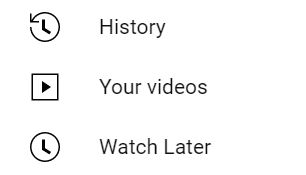
Become a clean-inboxer
If you’re guilty of holding onto emails from over 6 months ago that you don’t need to keep- delete them! If you really do need those emails, try storing them in a specific email folder for later.
Email lists
On a similar note, unsubscribe from email lists that no longer serve you- particularly clothing or makeup stores that you wouldn’t regularly buy from anyway, to make room for the ones that are important to you.
Organise your online calendar
Re-do your Google calendar to add in specific tasks that you need to remember, or delete events that are no longer happening- having an online planner system can be really helpful in achieving your daily and long-term goals!
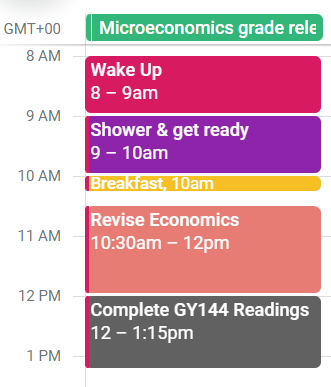
Delete files from your devices
If you don’t need it, it should be gone. PDF’s, images, everything. While you’re at it, investigate your bookmarks tab, and declutter any links you no longer need, and organise them into an order that makes more sense for you
Review images
Review and delete pictures, videos, and screenshots from your phone and laptop. Aim to not always keep unnecessary screenshots that aren’t useful anymore. It’s also a good idea to review the things you’ve kept from a long time ago – try to cut down on duplicate items or photos that are really similar to that photoshoot you had months ago.
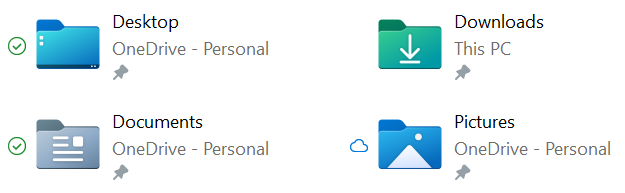
Also, review your saved folders on social media like Instagram, Tiktok, or Pinterest- you might be surprised with the amount of content you have saved!
Delete any apps you no longer use
It’s that simple!
Organise your folders to support you better
A common theme of this post is encouraging you to delete the things you no longer need – laptop folders are no exception to this rule! However, you might find it useful to create folders on your home screen for each subject, for example titling them as ”English Literature Notes”, “Exam feedback”, “Personal statement drafts”, “Personal”, etc.
There are even some great laptop background wallpapers that can nicely fit all your folders on your home screen while looking aesthetically pleasing.
Arrange your notes
This can be your phone or iPad notes app, but also software such as Google Docs or Word. There also may be folder software available to help you organise by topic so all your ‘History Paper 1’ notes can be separated from your University application planning
Conclusion
That’s it! If you have any suggestions for ways to digitally declutter leave them in the comments below.
Finally, once you’ve done these tips and there’s still room to check out and follow GoodnightGracia on social media, we’re available on Instagram and Twitter.
